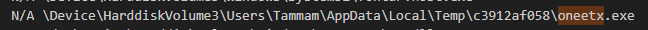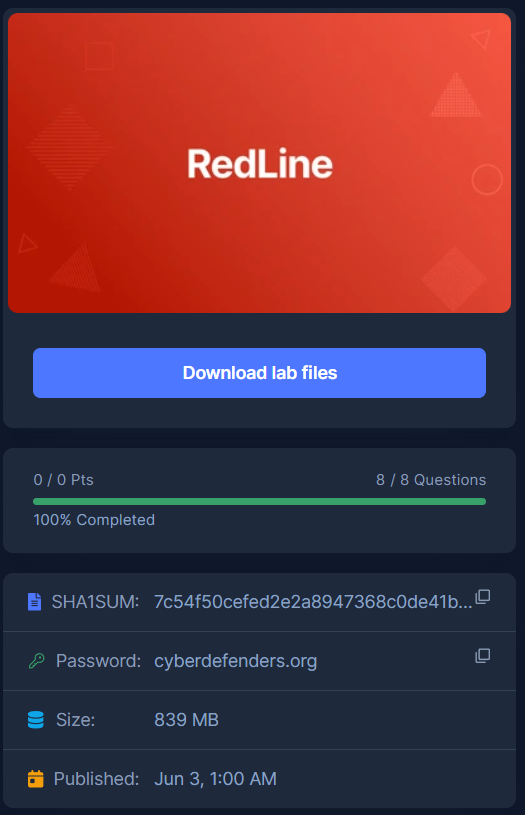Created: 05/03/2024 14:43
Last Updated: 05/03/2024 16:13
Category: Endpoint Forensics
Tags: Redline, Volatility, NIDS, Network Intrusion Detection System, T1055
Scenario:
As a member of the Security Blue team, your assignment is to analyze a memory dump using Redline and Volatility tools. Your goal is to trace the steps taken by the attacker on the compromised machine and determine how they managed to bypass the Network Intrusion Detection System "NIDS". Your investigation will involve identifying the specific malware family employed in the attack, along with its characteristics. Additionally, your task is to identify and mitigate any traces or footprints left by the attacker.
Tools:
- Volatility
Questions
Q1: What is the name of the suspicious process?
I started using volalitity3 with windows.pslist plugin but I was overwhelmed with too many processes, So I used windows.malfind plugin to narrow things down for me
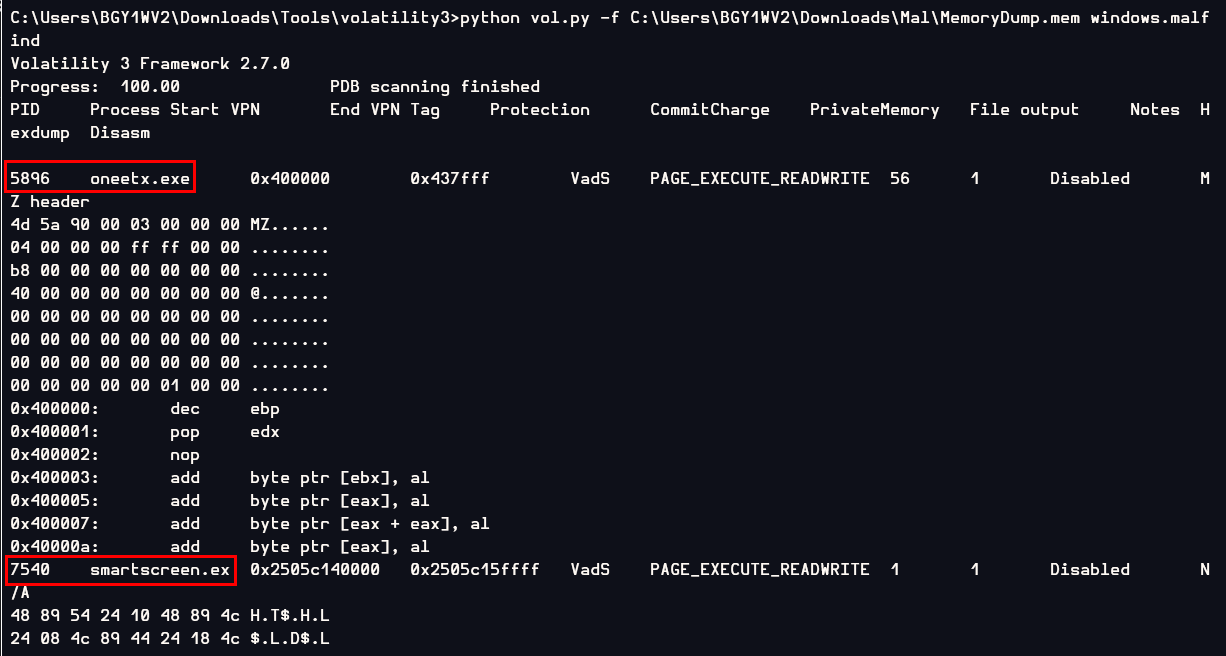 Which lead me to these 2 suspicious processes but there is only 1 process that is the answer of this question so I came back to
Which lead me to these 2 suspicious processes but there is only 1 process that is the answer of this question so I came back to windows.pslist plugin and then save the output to text file to find relationship between processes of these 2 processes (if you're working on Linux, use grep)
I started with smartscreen.exe
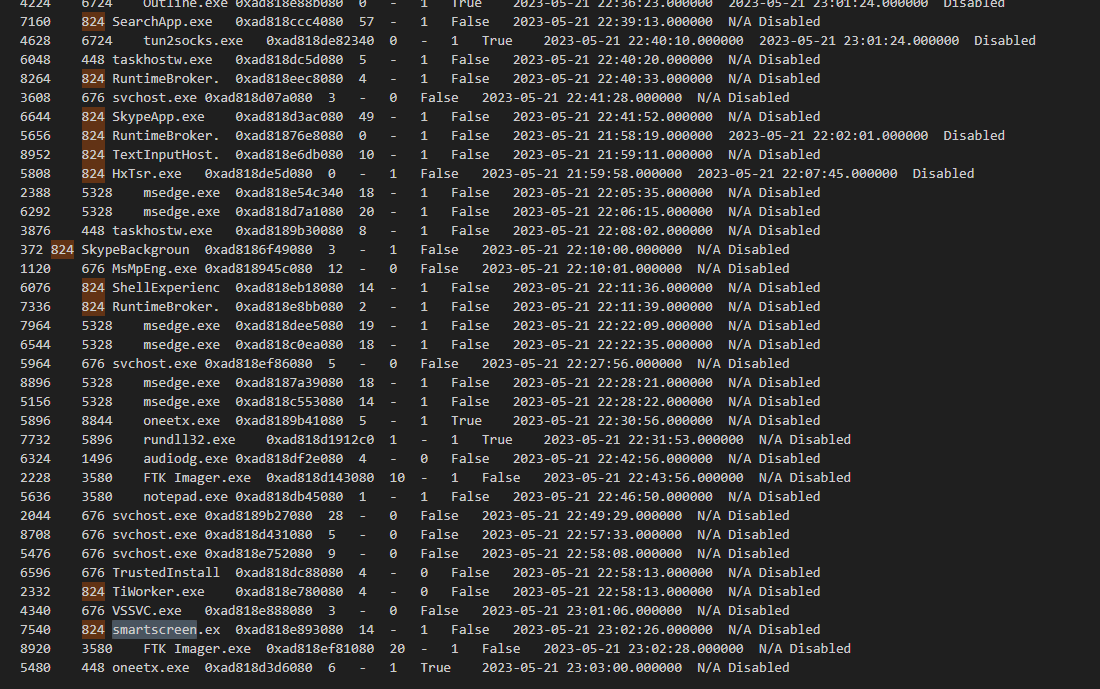 This process shared parent process with multiple processes
This process shared parent process with multiple processes
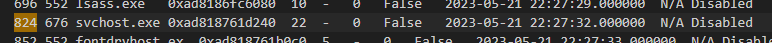 And its parent process is
And its parent process is svchost.exe
Then I did some research about this research and found that this process is legitimate Windows software called Windows SmartScreen a cloud based antimalware and anti-phishing software
So Its understandable that malfind found this suspicious and now we got oneetx.exe that is one and only suspicious process here.
oneetx.exe
Q2: What is the child process name of the suspicious process?
Since 5896 is the process ID of oneetx.exe then I searched this process ID on my text file and found that rundll32.exe is a child process of this suspicious process
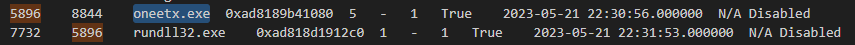 It also means that this suspicious process has dynamic link library (dll) file that came with it so it spawn
It also means that this suspicious process has dynamic link library (dll) file that came with it so it spawn rundll32.exe to execute that dll file.
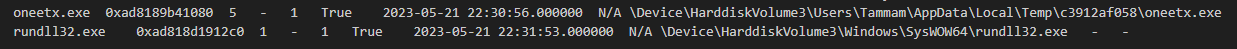 And if you used
And if you used windows.pstree plugin, We can also see that the suspicious process was executed from Temp folder
rundll32.exe
Q3: What is the memory protection applied to the suspicious process memory region?
Back to windows.malfind plugin
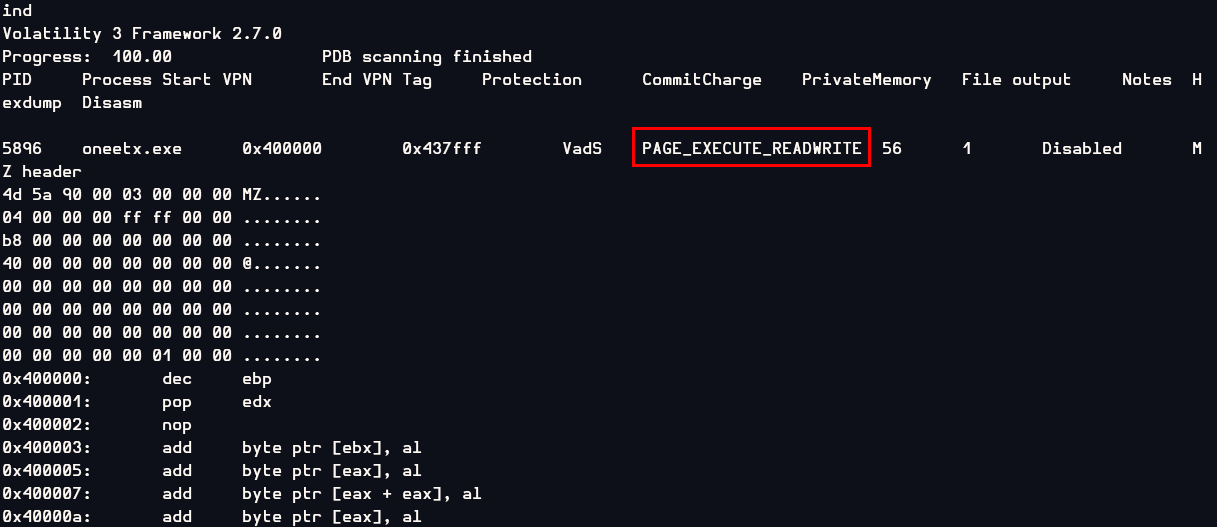 We can see that this process has everything it needed, memory region should be both readable and writable, allowing it to be used for storing executable code and data.
We can see that this process has everything it needed, memory region should be both readable and writable, allowing it to be used for storing executable code and data.
PAGE_EXECUTE_READWRITE
Q4: What is the name of the process responsible for the VPN connection?
I used windows.netscan plugin to find that which process made a connection to the internet (external)
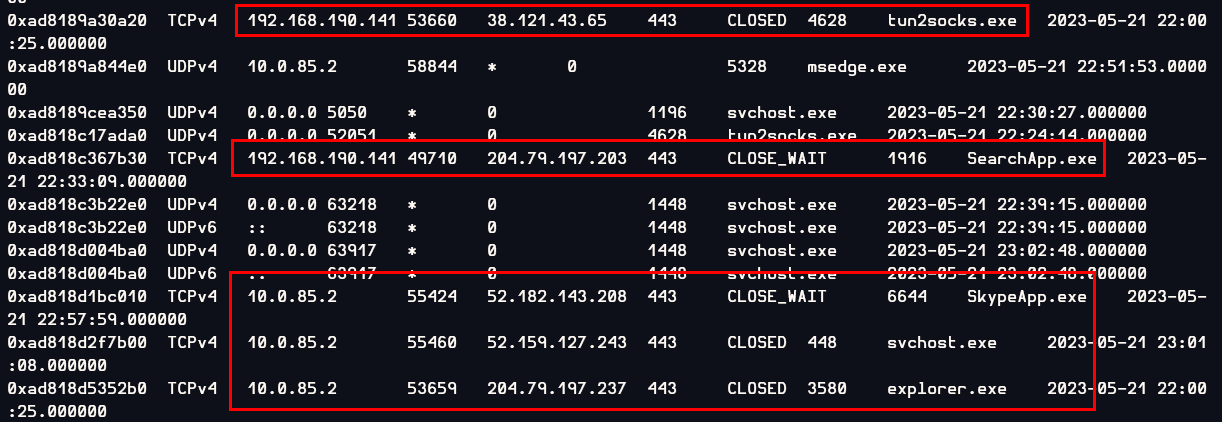 These processes showed up, Then
These processes showed up, Then tun2socks.exe look like the VPN process the most so I did some research on this and I was right! tun2socks is the one, I was looking for
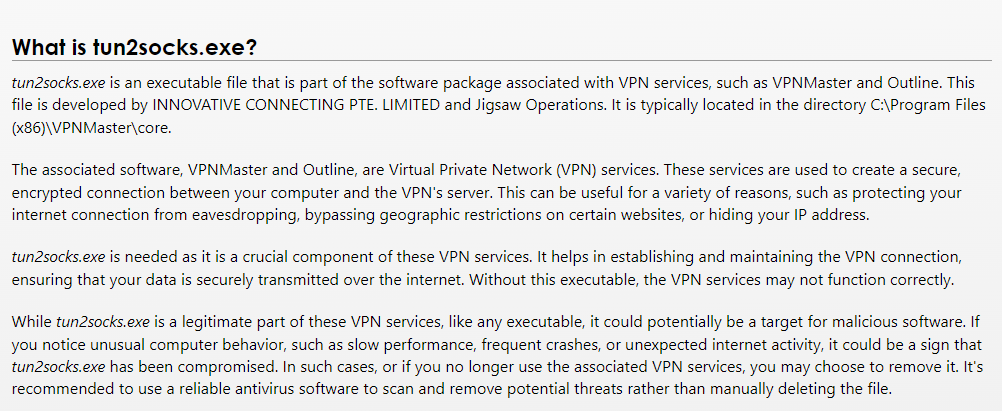 but when I submitted, Its not this process
but when I submitted, Its not this process
So I went back to pstree to find the parent process
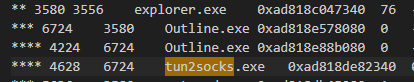 Which is
Which is Outline.exe, and this process has explorer.exe as a parent process so It might got executed by user from Windows Explorer
Outline.exe
Q5: What is the attacker's IP address?
From windows.netscan plugin I used eariler, and I knew which process is suspicious so I searched by using process name and found it
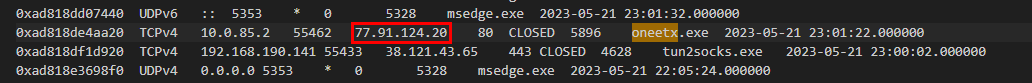
77.91.124.20
Q6: Based on the previous artifacts. What is the name of the malware family?
I used windows.dumpfiles.DumpFiles plugin to extract process into an executable file first
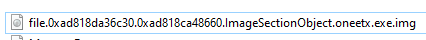 Then I renamed it, and generated file hash to search on VirusTotal
Then I renamed it, and generated file hash to search on VirusTotal
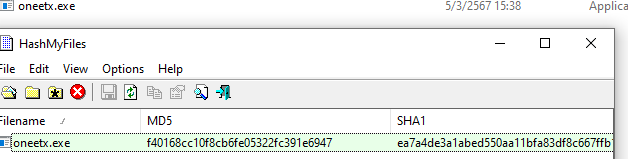
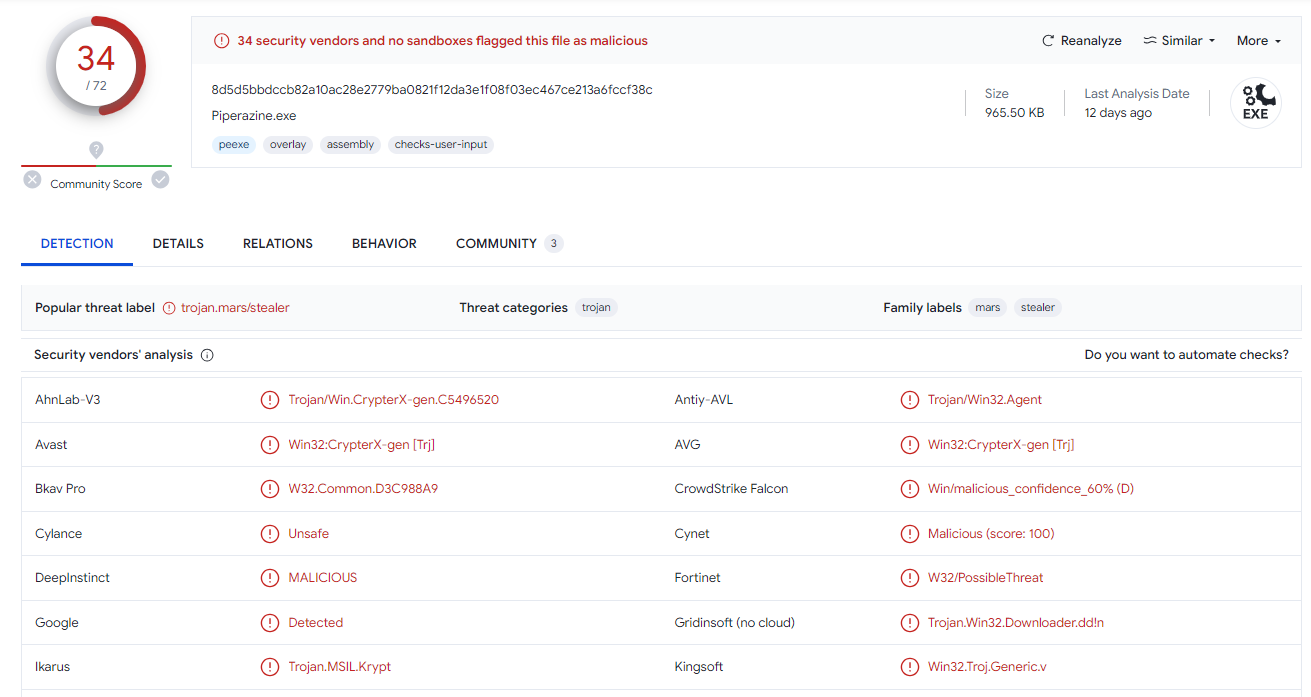 VirusTotal told me its a Mars Stealer but I also got IP address to search then
VirusTotal told me its a Mars Stealer but I also got IP address to search then
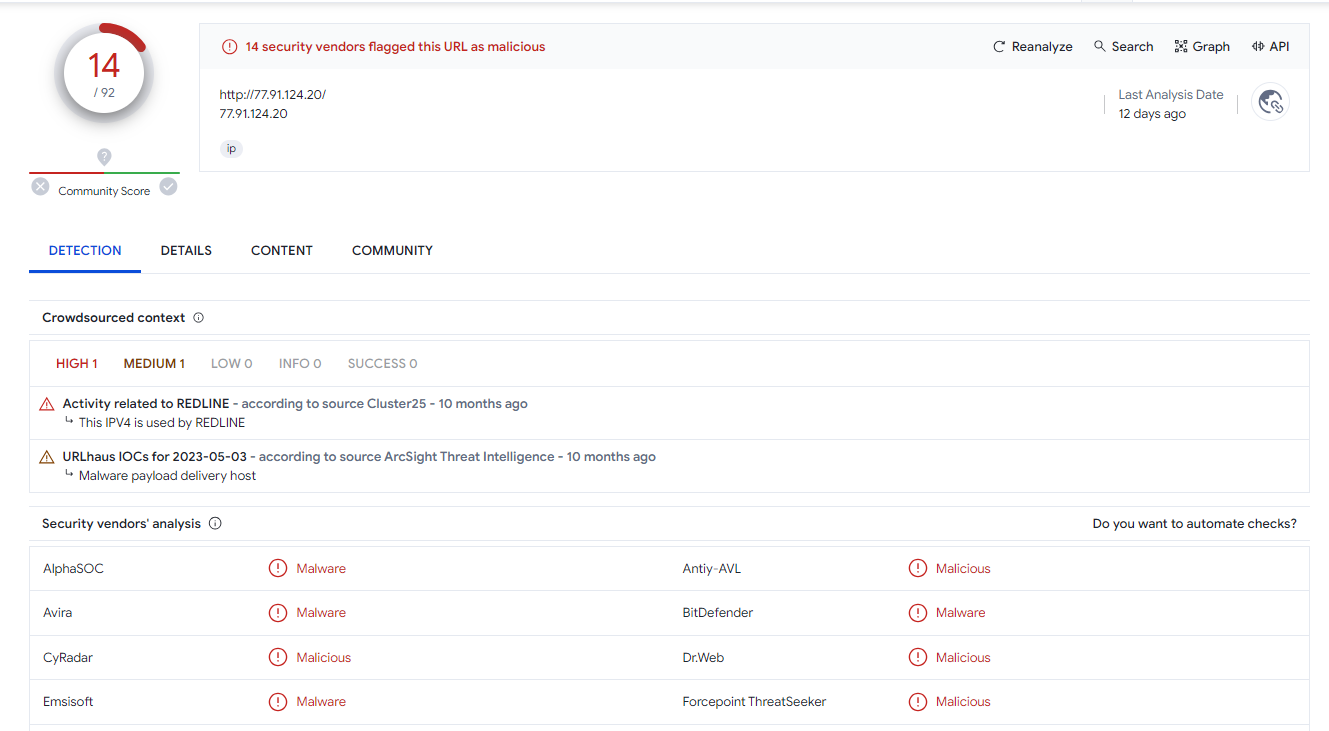 This IP address was used by RedLine so Its RedLine Stealer
This IP address was used by RedLine so Its RedLine Stealer
RedLine Stealer
Q7: What is the full URL of the PHP file that the attacker visited?
I didn't know which plugin to use but since I already got the IP address so I used strings and filter out all the rest and looking for the attacker IP address
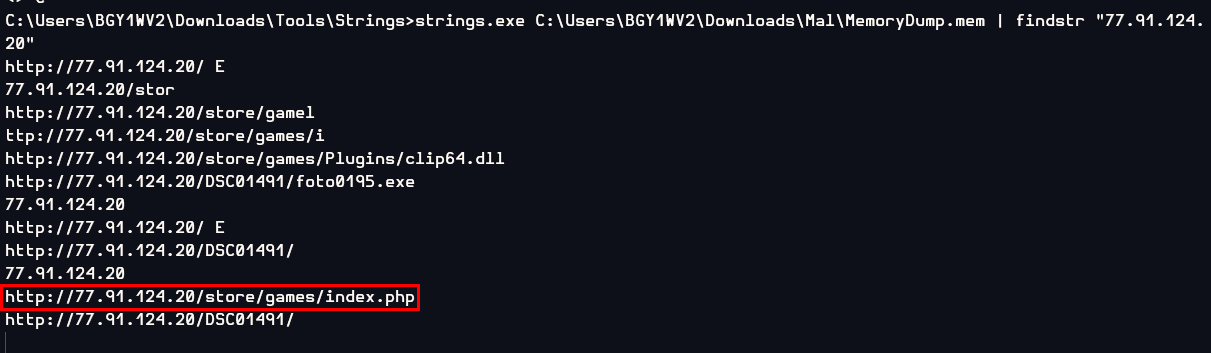 And found it
And found it
http://77.91.124.20/store/games/index.php
Q8: What is the full path of the malicious executable?
I already got the answer from pstree plugin
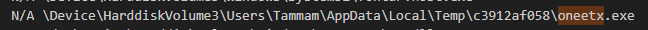
C:\Users\Tammam\AppData\Local\Temp\c3912af058\oneetx.exe
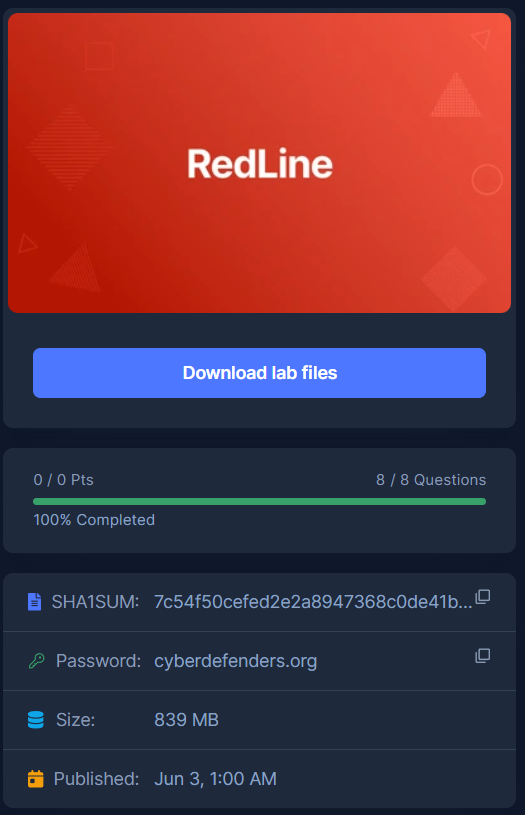
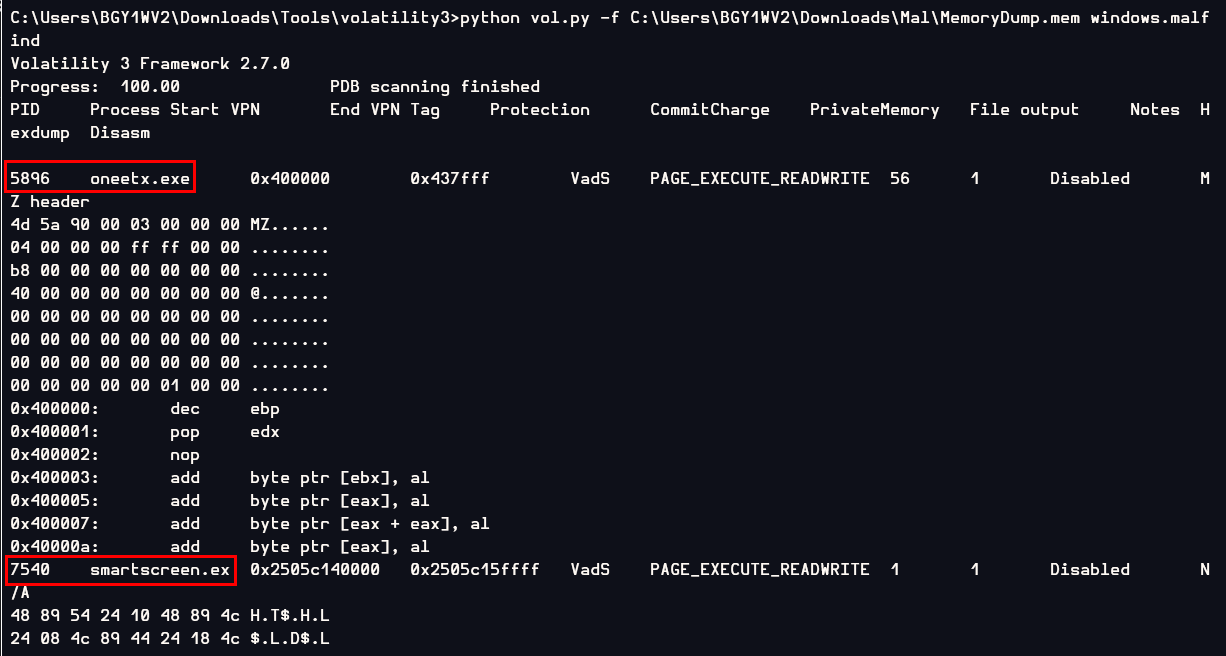 Which lead me to these 2 suspicious processes but there is only 1 process that is the answer of this question so I came back to
Which lead me to these 2 suspicious processes but there is only 1 process that is the answer of this question so I came back to 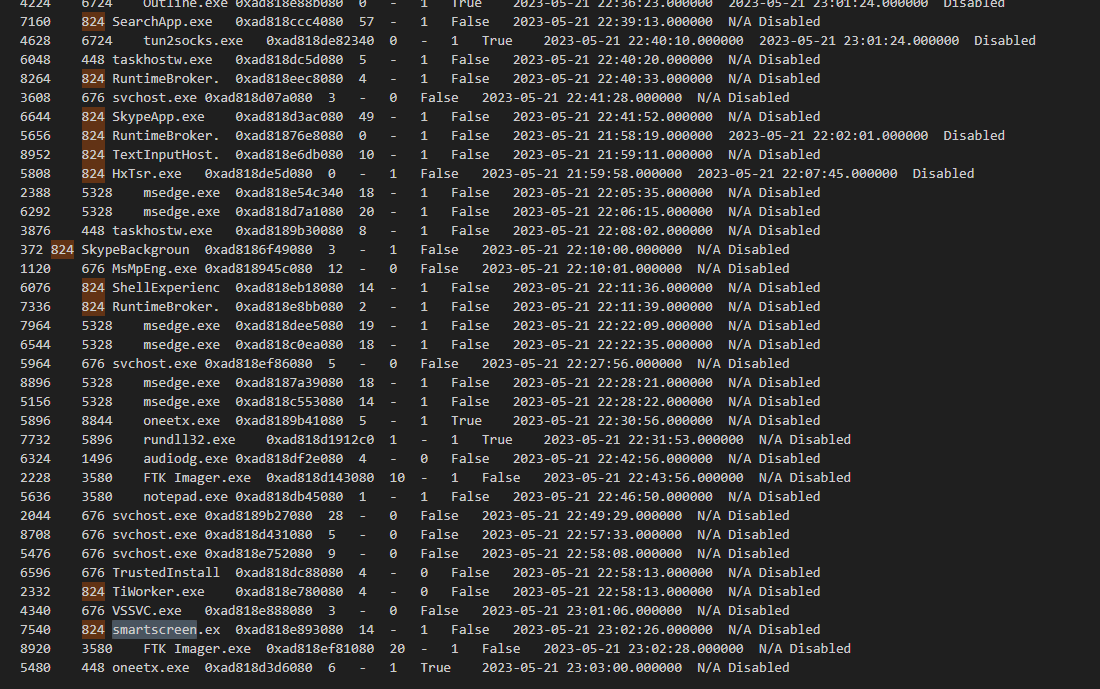 This process shared parent process with multiple processes
This process shared parent process with multiple processes
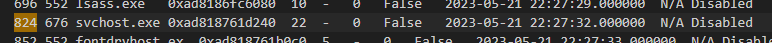 And its parent process is
And its parent process is 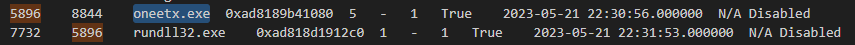 It also means that this suspicious process has dynamic link library (dll) file that came with it so it spawn
It also means that this suspicious process has dynamic link library (dll) file that came with it so it spawn 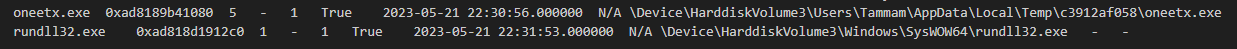 And if you used
And if you used 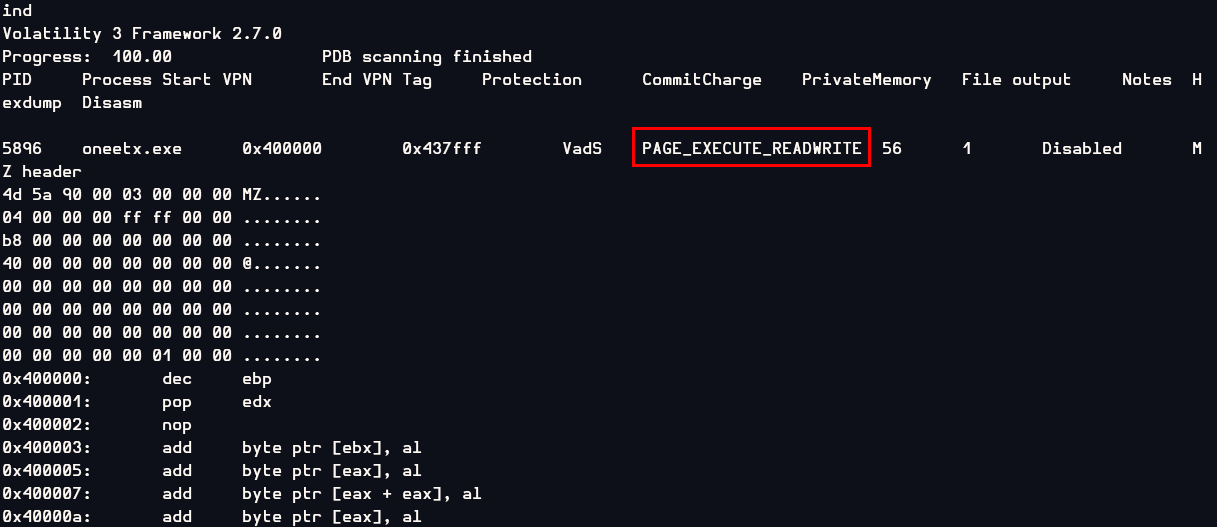 We can see that this process has everything it needed, memory region should be both readable and writable, allowing it to be used for storing executable code and data.
We can see that this process has everything it needed, memory region should be both readable and writable, allowing it to be used for storing executable code and data.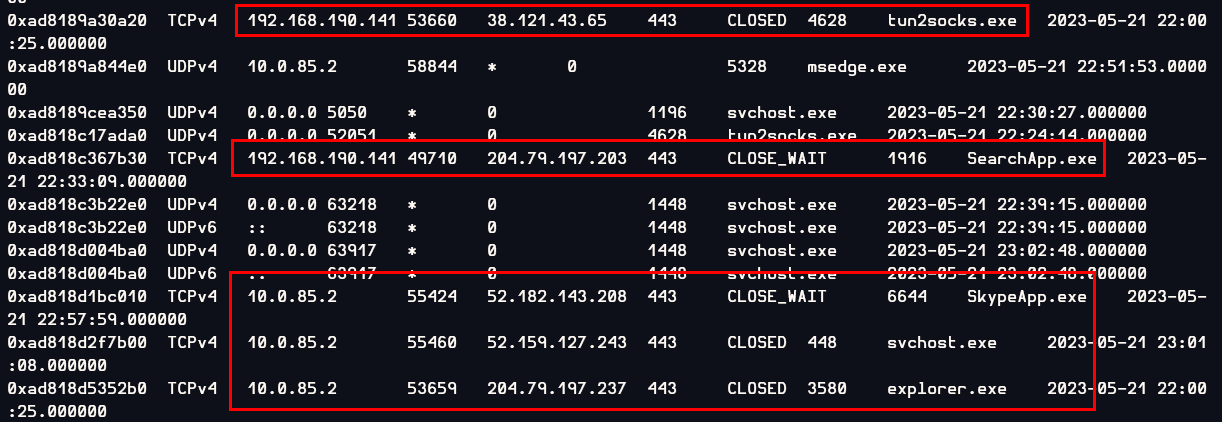 These processes showed up, Then
These processes showed up, Then 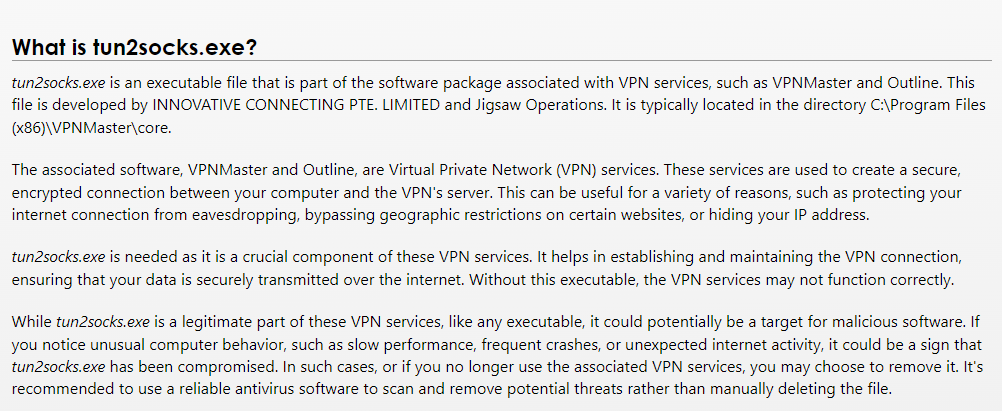 but when I submitted, Its not this process
but when I submitted, Its not this process 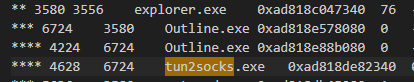 Which is
Which is 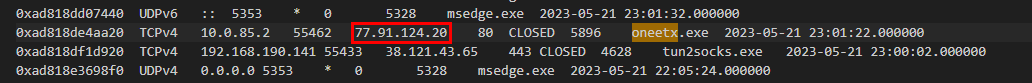
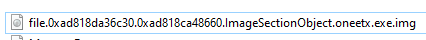 Then I renamed it, and generated file hash to search on VirusTotal
Then I renamed it, and generated file hash to search on VirusTotal
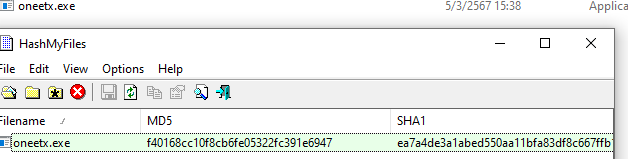
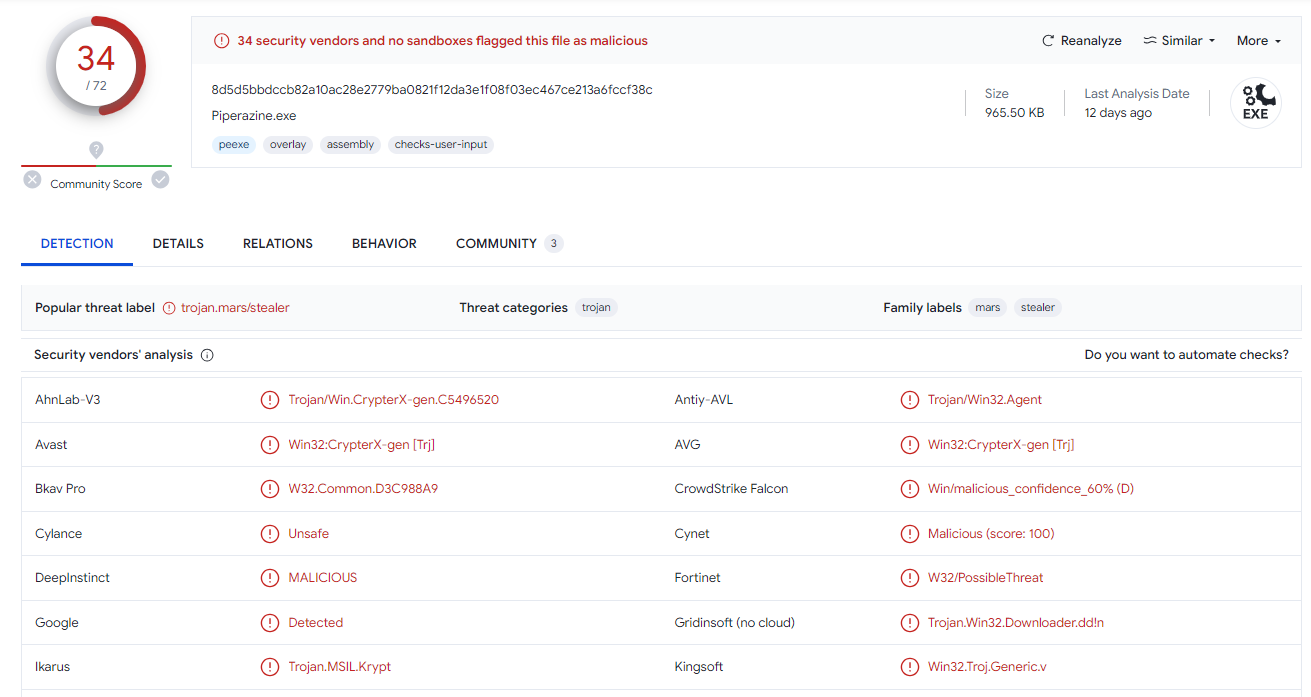
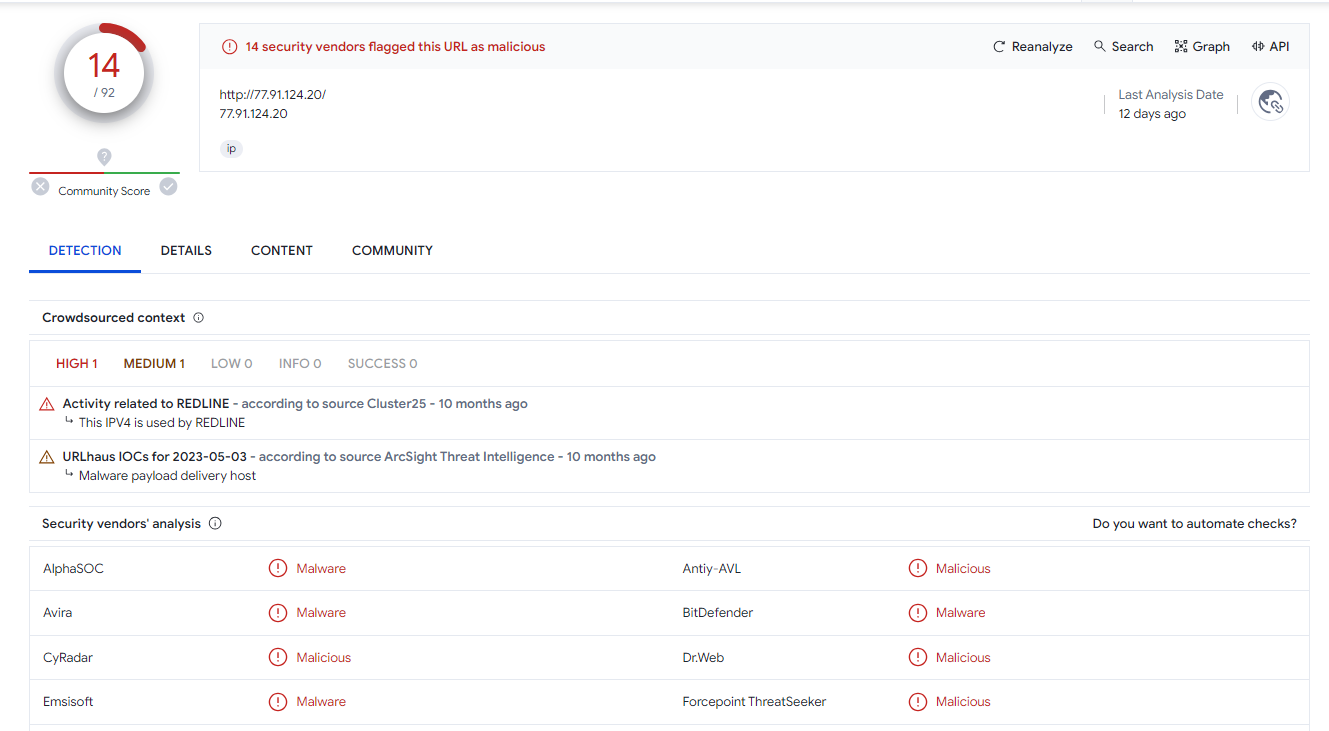 This IP address was used by RedLine so Its RedLine Stealer
This IP address was used by RedLine so Its RedLine Stealer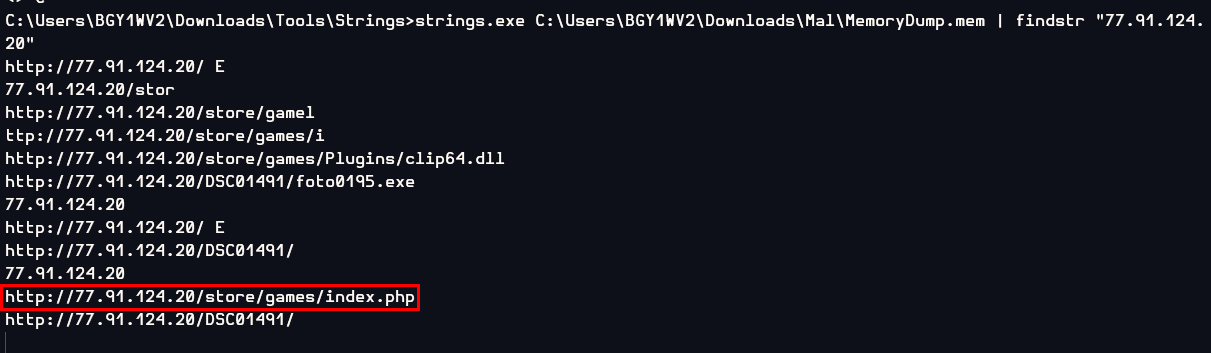 And found it
And found it